Slack is one of popular communication open source tool. Many team use it for work.
If your project has Jenkins server and development team want build/run test via Slack command, this post maybe helpful.
The first you need install jenkins plugin: Build Token Root Plugin
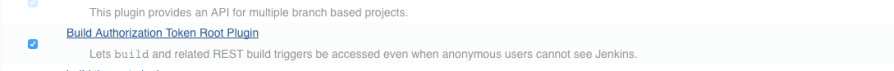
Then Enabled Trigger builds remotely in your Jenkins job like screenshot below:
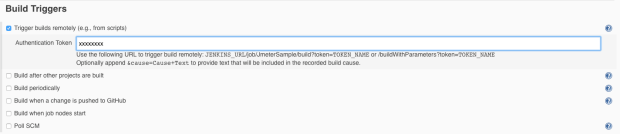
So from now you can “Use the following URL to trigger build remotely: JENKINS_URL/job/JmeterSample/build?token=TOKEN_NAME or /buildWithParameters?token=TOKEN_NAME
Optionally append &cause=Cause+Text to provide text that will be included in the recorded build cause.”
In slack, Go to Slack integration page set like screenshot below
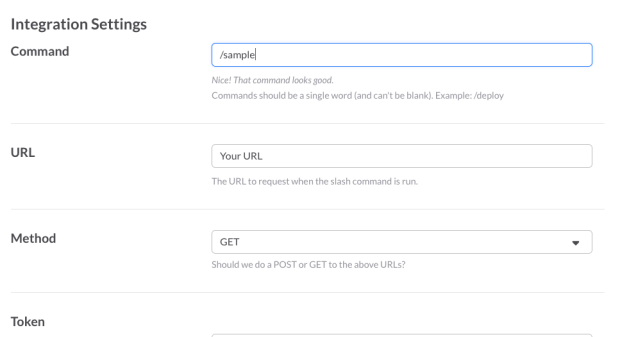
-> Now you can use command /sample in slack to start this jenkins job



How to pass parameters if jenkins job has parameterized
LikeLike
This is exactly how i configured the slash command.
But I keep getting the “Darn – that slash command didn’t work (error message: `503_service_error`). Manage the command at text.”
If i trigger the URL with curl, the build gets triggered though.
Am i missing something?
LikeLike
Check the firewall rules policy, especially the port numbers.
LikeLike
Help
/dumpthis failed with the error “dispatch_failed”
LikeLike